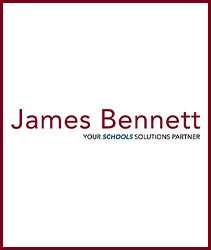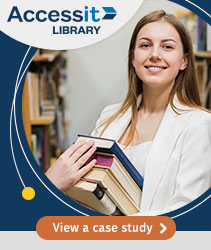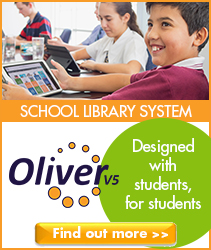Discussion List Procedures
The following is an overview of procedures for the OZTL_NET Mailing List. Please read it carefully before posting your first message!
For further information about how to use the OZTL_NET Mailing List via our Frequently Asked Questions section.
How to Subscribe
Complete the OZTL_net Signup Form
To subscribe to the OZTL_net Mailing list, simply complete the form here. This subscription form provides the option to set you email address and the types of messages you will receive.
Subscribe via Email
Alternatively, you can use email commands to complete your subscription. Please complete the following steps:
- Send an email to address oztl_net-join@lists.oztlnet.com
- In the Subject line of your message type the command ‘subscribe’. Do not include anything in the body of your message.
- You will receive a ‘confirmation of subscription’ message asking you to reply to the oztl_net-request@lists.oztlnet.com address to confirm that you wish this subscription to proceed. You can confirm via the link included or by responding via email.
- After confirmation, you will receive a Welcome message.
- Please keep the Welcome message, as it contains personal subscription data, which you may need to refer to in the future.
- You will begin receiving individual OZTL_net posts within 24 hours of sending your subscription request.
Message Options
Individual posts or Daily Digest
To adjust your Individual Post or Daily Digest Settings, visit the OZTL_net Membership Tools page and login to set your preferred format for receiving messages from the list. You can choose between individual emails for each message posted to the discussion list, or a daily digest of messages.
How to Post Messages to the OZTL_net List
To post a message to all the list members, send your emails to oztl_net@lists.oztlnet.com.
PLEASE NOTE: You must send messages via the email address you have subscribed with. Messages sent via alternative emails address (eg. aliases) will not be approved for posting to the list.
How to Manage Your Subscription
To manage your OZTL_net settings – including changing email address, digest settings etc, visit the Membership Tools Page.
Login using the password provided in your OZTL_net Welcome Message.
HELP! I Need Support
If you have questions or need assistance with anything related to the OZTL_net Discussion list, please use our Contacts page to get in touch with the OZTL_net admin team. You can also email us directly via: admin@oztlnet.com.