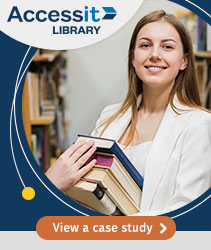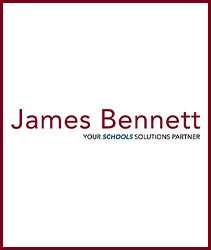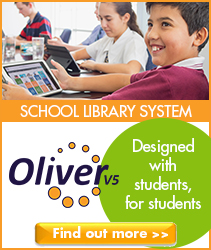Frequently Asked Questions
The following is a list of previously asked questions received from OZTL_net members. If you have a suggestion for the list, please feel free to Contact Us.
How to Access the Membership Subscription and Settings Tools
To access the OZTL_net Member’s Subscription and Settings tools visit the Membership Tools page.
Use the form to login and adjust your settings.
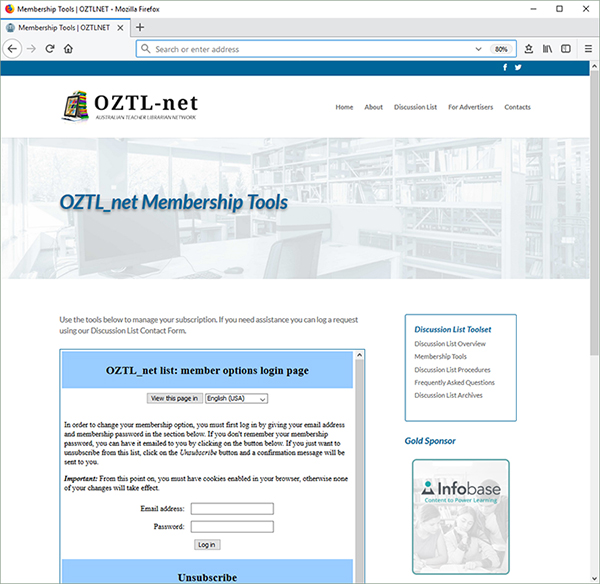
How to Request a New Password
If you’ve forgotten or lost your OZTL_net Discussion List password, you can use the form on the Membership Tools page to request a new one.
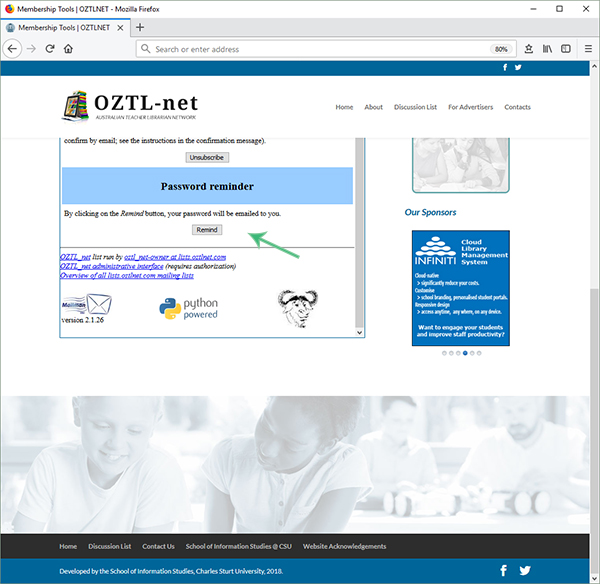
Note: Some users have reported difficulties receiving Password Reset emails. Please check spam folders in case your mail client has filed it there.
If you are still having difficulties, you can submit a request via our Contacts page to receive password-reset support from a human!
How to Change My Email Address
To change your email address, visit the Membership Tools page and login using the password you received during signup (appears in your Welcome Message).
You can change the address that you are subscribed to the mailing list with by entering the new address in the fields provided.
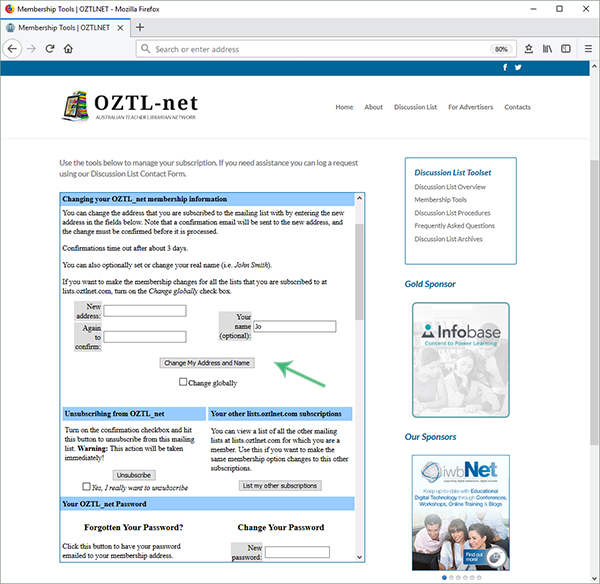
Note that a confirmation email will be sent to the new address, and the change must be confirmed before it is processed. Confirmations time out after about 3 days.
If you are having difficulties changing your email address, please get in touch via the Contacts page, or email the OZTL_net Admin Team directly via: admin@oztlnet.com.
How to Change My Password
To change your password to something you’ll remember, visit the Membership Tools page and login using the password you received during signup (appears in your Welcome Message).
Use the settings page to update your password and press the ‘Submit’ button to save your changes.
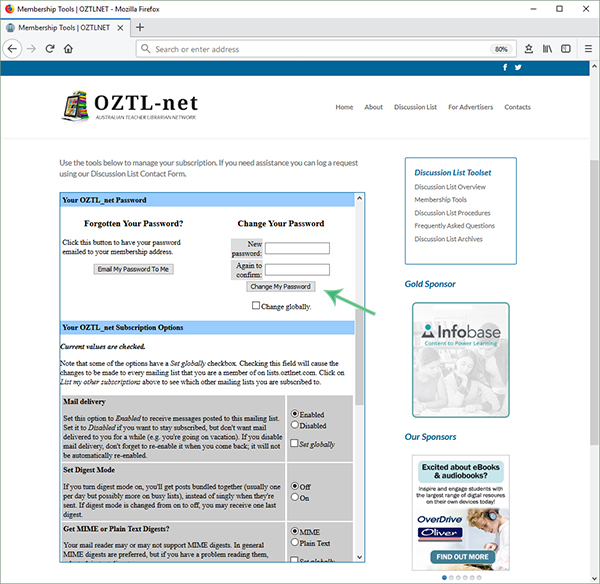
If you are having difficulties changing your password, please get in touch via the Contacts page, or email the OZTL_net Admin Team directly via: admin@oztlnet.com.
How to Change My Message Settings
You can choose to receive you messages in two formats:
- Individual Messages – You will receive an email each time a member posts to the list.
- Daily Digest – You will receive a digest of messages each day.
You can also choose to receive messages in ‘Mime’ or Plain-Text formats.
To change your settings, visit the Membership Tools page and login using your email address and password.
Adjust your settings as preferred, and press the ‘Submit’ button to save your changes.
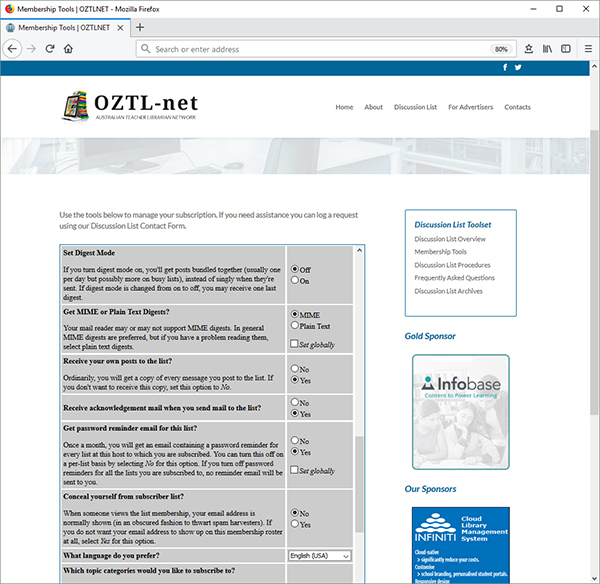
Why isn't my post being distributed to the OZTL_net List?
The OZTL_net Discussion list is moderated to ensure security and safety. If you message has not been sent to list, consider the following:
- Make sure you are posting from the email address you are subscribed with. Messages sent from other email addresses (eg. aliases) will be rejected by our security settings. This feature ensures messages are only posted by verified members and helps us to avoid spam messages.
- If you are a new member posting for the first time, your message may be in the moderation queue. To ensure all members are verified, new members first message is manually approved by the OZTL_net admin team. Be patient – we clear the moderation list on a daily basis, and your list will be approved shortly.
- Depending on your settings, you may not be receiving copies of your own messages to the list. If you’re unsure if your message was posted or now, you are welcome to check the OZTL_net Archives.
If you are still having trouble posting to the list, please feel free to use our Contacts page to get in touch with the OZTL_net Admin team and we’ll be happy to assist. You can also contact us via email at: admin@oztlnet.com.
How Can I Unsubscribe?
If you would like to unsubscribe from the OZTL_net Discussion List, visit the Membership Tools page and use the Unsubscribe form.
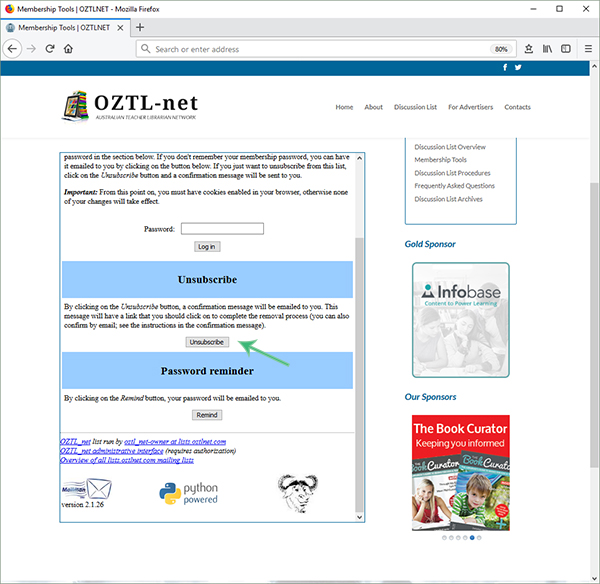
You can also make such adjustments via email by sending a message to: OZTL_net-request@lists.oztlnet.com with the word ‘help‘ in the subject line (don’t include the quotes), and you will receive a message with instructions.
If you require assistance with your subscription, please use the Contacts page to get in touch or email the OZTL_net Admin Team directly via: admin@oztlnet.com.
Help! It's Really Not Working!
If you are experiencing difficulties with your Membership settings, posting to the list, or unsubscribing, please contact us via the Contacts page and the OZTL_NET Admin team will get in touch with you! You can also email us directly via: admin@oztlnet.com.